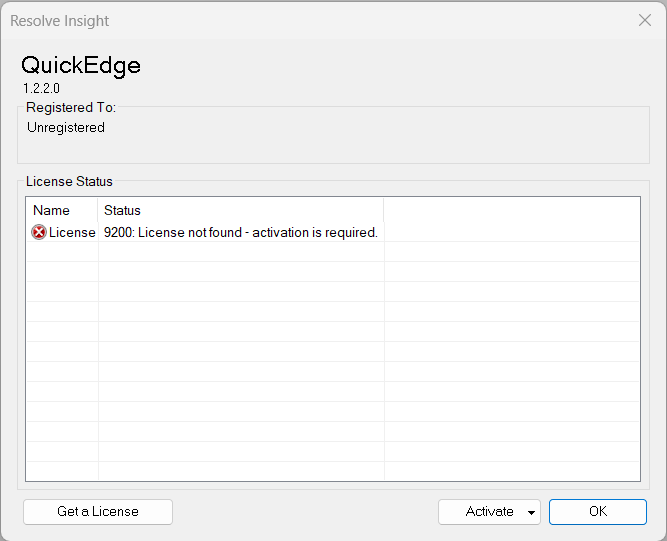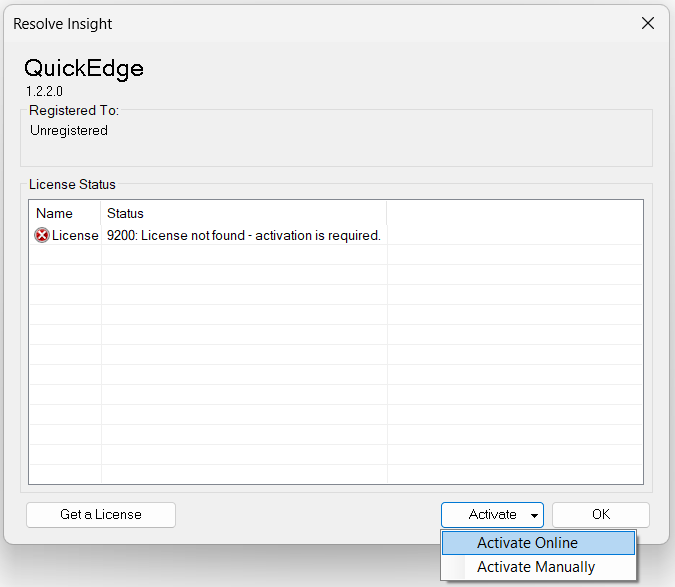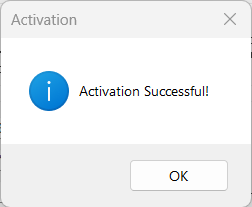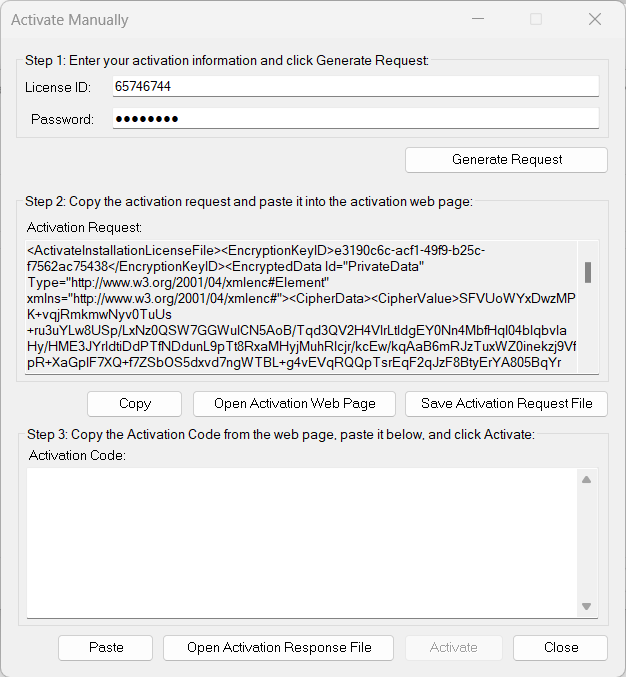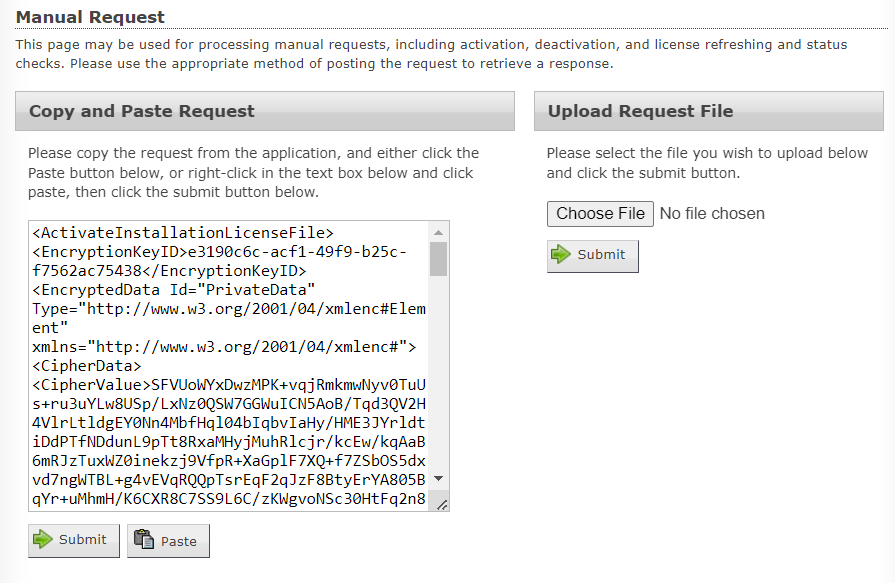Getting Started with QuickEdge
Documenting Families and Main Options Exploration
Sheet Options Exploration
Multi-Object Documentation
Dimensioning with QuickEdge
Trial Activation
Online activation
1) Inside Autodesk® Revit®, click on the Resolve Insight tab. The first time you click on QuickEdge, a window will pop out to show license information
2) At the bottom of the window, click on Activate > Activate Online
3) To activate the trial license, input your License Id and Password
4) A window will pop out when successfully activated
Manual activation
1) To activate in a PC without internet connection, click on Activate Manually
2) To activate the trial license, input your License Id and Password
3) Copy both the activation request and the URL of the Activation Web Page. Open the link in a PC with internet connection and follow instructions on website
4) Download the manual request response
5) Paste it in the Step 3 window and click Activate
6) A window will pop out when successfully activated